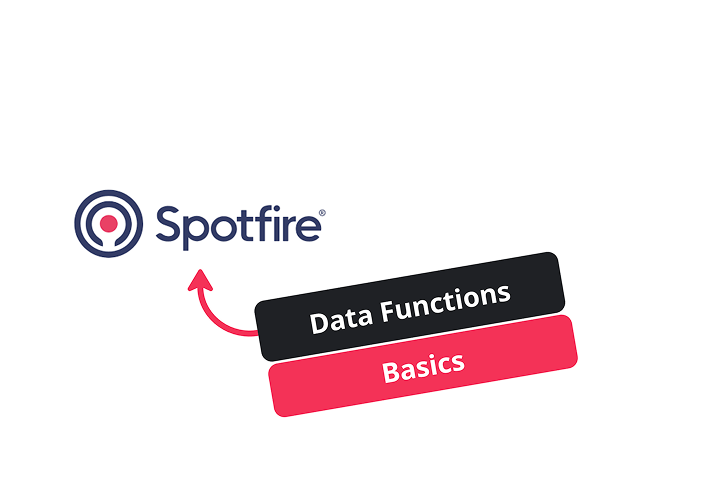
November 04, 2025
Select an option to view the article tailored to your learning style
For those who want to dive deep into the technical details
For those who want to understand the big picture
Few minutes read that gives you the high-level points
You can watch the full tutorial video below.
Data functions allow Spotfire to run Python or R so you can process data, apply custom logic, or generate new outputs that go beyond what built-in expressions can do.
What They Do
• Take in tables, columns, or document properties as inputs
• Run your Python or R code to transform or analyze the data
• Return new values, tables, or document properties back into Spotfire
Why They Are Useful
They keep all your logic in one place, make workflows easier to maintain, and let you build more structured and reliable processes without stacking layers of calculated columns.
Common Use Cases
• Adding or modifying columns
• Cleaning or filtering data
• Running forecasts or calculations
• Preparing data for visuals
• Updating values based on user inputs
How They Fit Into a Workflow
You map the inputs, write your script, assign the outputs, and Spotfire handles everything else. You can choose to run the function automatically when inputs change or only when triggered manually.
Result
A cleaner, more organized workflow that gives you more control over how your data is processed inside Spotfire, with the flexibility to build more advanced or interactive tools when needed.