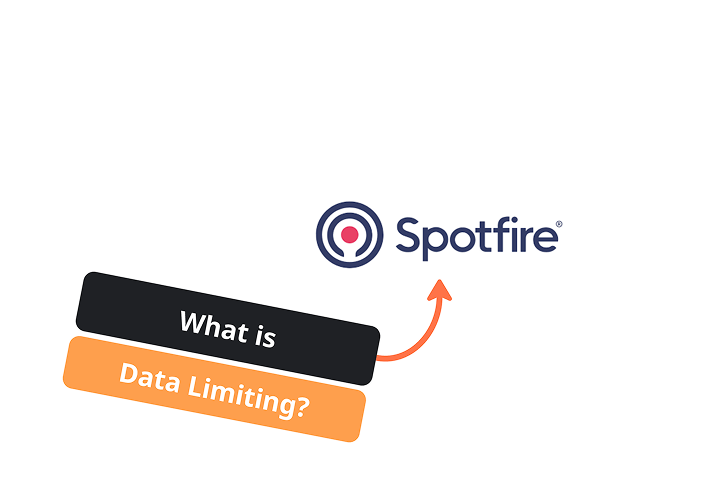
November 11, 2025
Select an option to view the article tailored to your learning style
For those who want to dive deep into the technical details
For those who want to understand the big picture
Few minutes read that gives you the high-level points
You can watch the full video below.
Data limiting is a simple feature that makes a big difference once you start using it. Every visual in Spotfire has a place where you can write a condition to tell the chart exactly which rows of data it should use. Spotfire takes the full dataset, applies your rule, and then displays only the filtered portion. It is a reliable way to ensure the visual always follows the business logic you intend, even if a user changes other filters.
You write a condition that returns True or False.
For example:
[Date] >= Date("2023-01-01")Spotfire applies this check to every row and only keeps the ones that pass. This is helpful when you want to remove bad data, limit the view to a certain time period, or enforce something that should not depend on user filtering.
Instead of typing these rules into each visual, it is much easier to place your logic in a calculated column. The column returns either True or False, and all visuals can limit their data based on that one value. When the logic changes, you update the column once and every visual updates automatically. It keeps things organized and reduces the chance of someone forgetting to change a rule somewhere else.
Dashboards become easier to maintain and more consistent when they rely on a single source of truth for business rules. Data limiting lets you control what each visual displays, and centralizing the logic in a column keeps everything predictable as you expand your analysis.