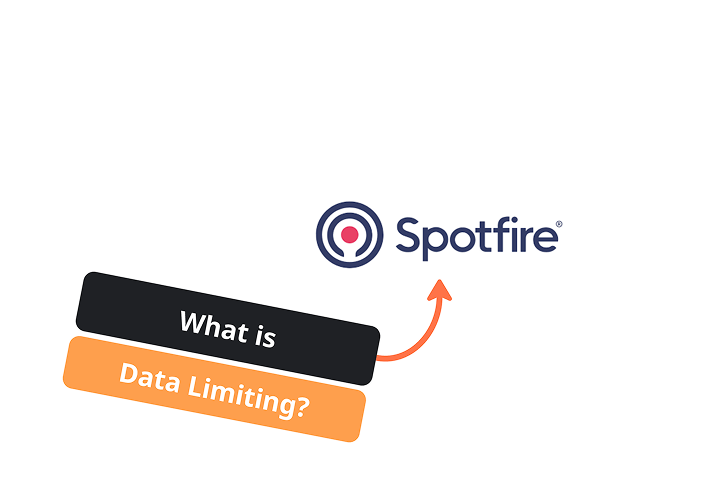
November 11, 2025
Select an option to view the article tailored to your learning style
For those who want to dive deep into the technical details
For those who want to understand the big picture
Few minutes read that gives you the high-level points
You can watch the full video below.
Data limiting lets each visual apply its own rule to decide which rows of data it should display, independent of the filter panel.
What It Does
• Runs your condition before the visual loads
• Keeps only the rows that meet your criteria
• Ensures consistent logic across the dashboard
Why It Matters
It gives you a clean way to remove unwanted data, apply business rules, or lock visuals to a specific time range or condition without relying on user filters.
A Better Way to Manage It
Instead of writing the same rule in multiple visuals, place the logic in a calculated column that returns True or False. All visuals can reference that single column.
Result
Cleaner visuals, consistent behavior, and one central place to update your filtering logic whenever your criteria change.